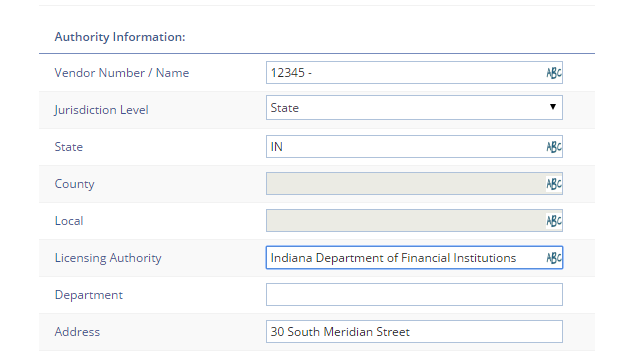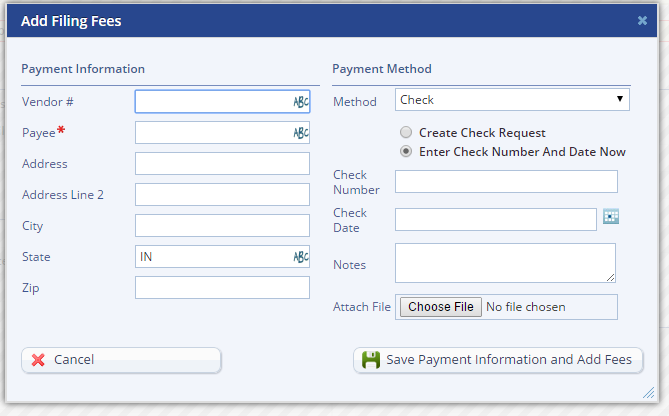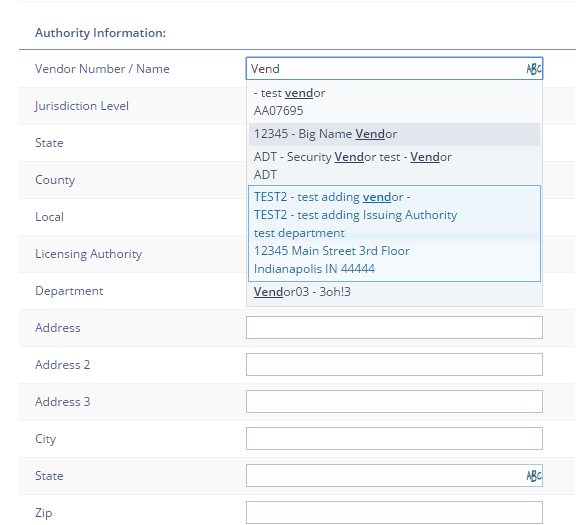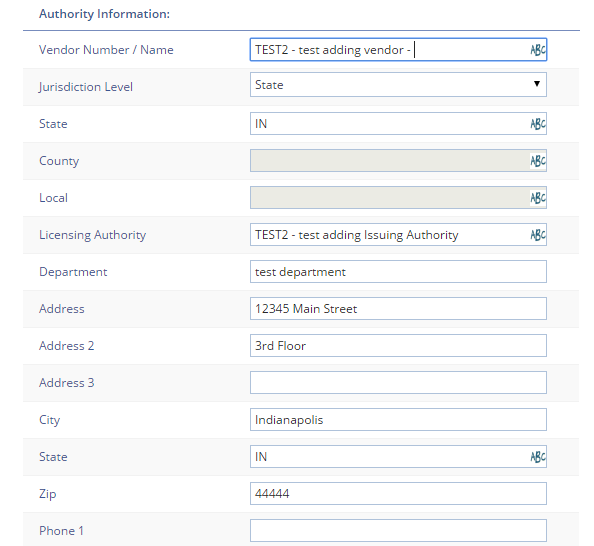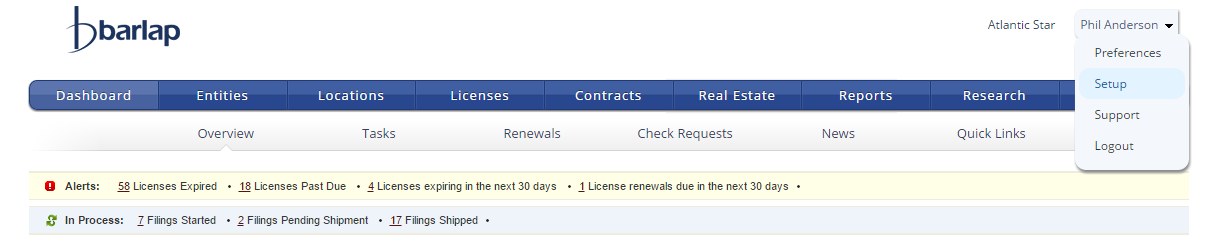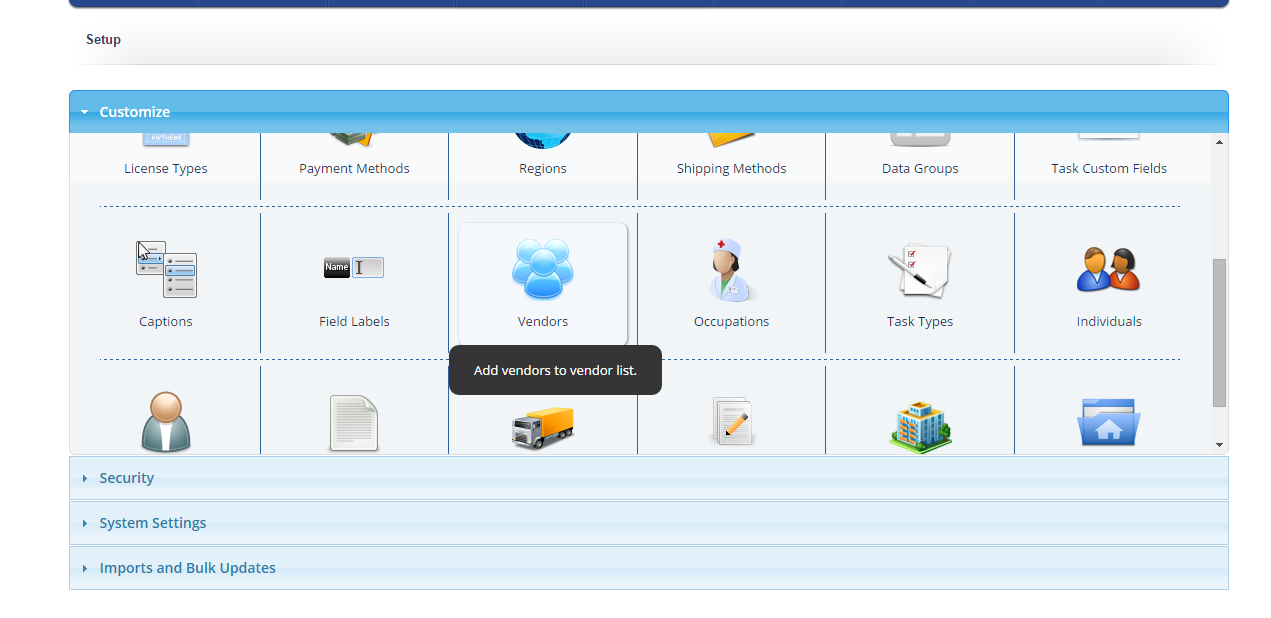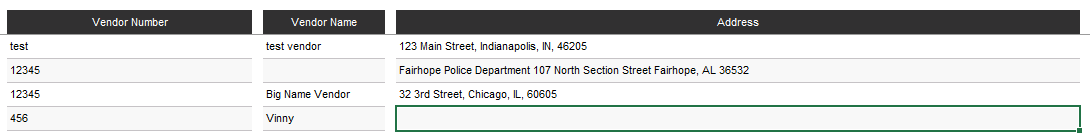2015-04-03: Vendor Information
Almost every License renewal has a fee attached to it. This fee always goes to the same Vendor. As you may have noticed, there is a field for vendor information in the Barlap system.
This convenient feature will allow you to easily keep track of your different vendors and reconcile your data with your accounting department.
One place that this is particularly helpful is in the Renewal Workflow. When you are completing the filing, you can input the filing fees. In this area, you enter the vendor information so if you need to pull up the filing, you know exactly to whom the fee went.
Also, when you are inputting Authority Information for your licenses, having a populated vendor list will provide you with a drop-down list to select from that will fill in a lot of the data for you.
You can add this information yourself by going to Setup in the upper right-hand corner,
then scrolling down to Vendors under the Customize menu.
Or you can send us the vendor’s number, name, and address in a spreadsheet. You can get this information from your accounting department by asking for all the vendor information used by the licensing department.
Just send us over this information, and we can get it uploaded for you!
Thank You! Phillip Anderson