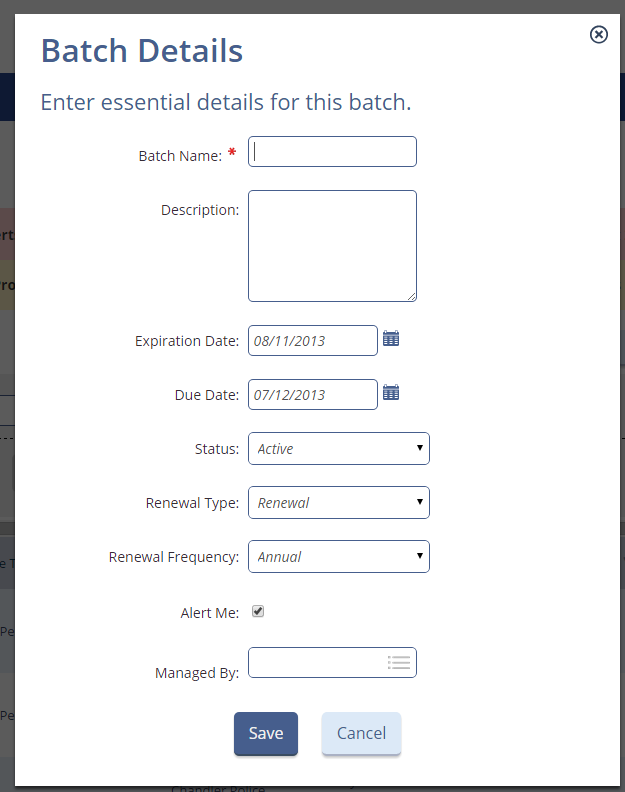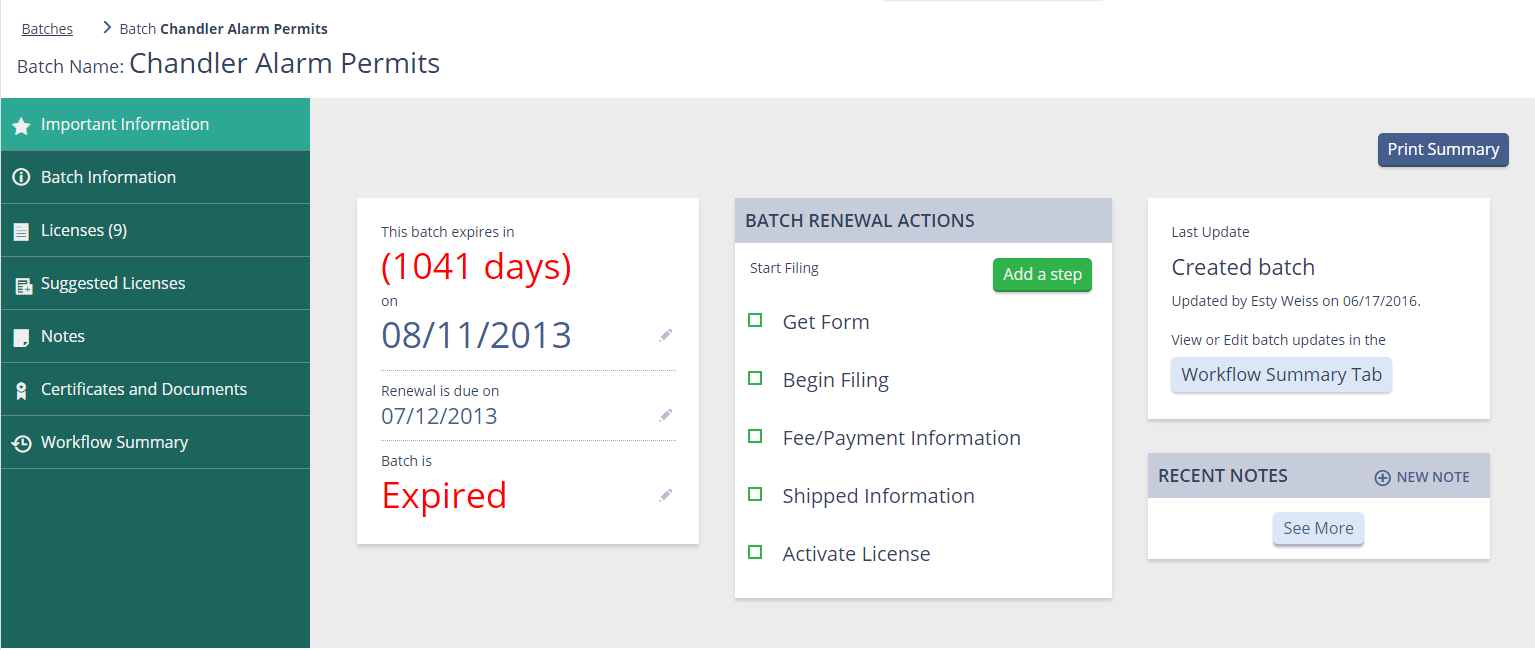2016-06-17: Batch Renewals Updates
Friday, Jun 17, 2016
Within the next few days, we will be releasing new and improved Batch Renewal features to BLMS. The improvements will combine easy-to-use batch process functionality with enhancements to the license workflow. The result? A quick and easy batch renewal process that will cut down on time spent renewing licenses. The new version of batches will make it even easier to reduce a workflow of thousands of licenses to just a few simple batches.
- Ability to receive notifications about batches (expired, past due, upcoming expiration dates and upcoming due dates)
- An alert strip on the dashboard and the batch list page to advise you of batches requiring action
- The ability to establish a batch once and reuse it based on whatever frequency was initially determined
- Have the system suggest licenses that can be added to the batches you generate
- Renewal workflow that’s parallel to the redesigned license workflow