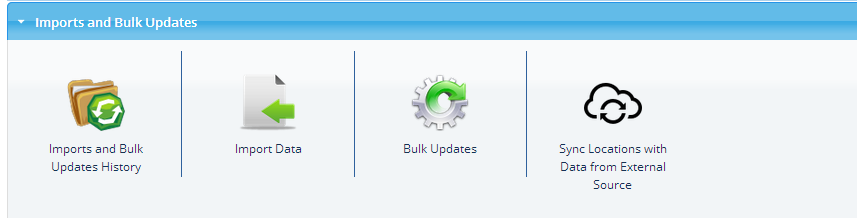2016-07-22: Professionals Import
Friday, Jul 22, 2016
We have added the ability for users with administrator rights to import new professionals into BLMS (for clients with the professionals module enabled).
Additionally, you can use this feature to update the professional information (such as address and any custom fields).
To use the Import Wizard, navigate to the Setup section and select the desired activity from the Imports and Bulk Updates section. You will then be guided through a few quick and easy steps in order to import or update.
You can download an import template or you can use your own spreadsheet and then the wizard will assist you in the mapping the fields from your spreadsheet to the correct BLMS field. The wizard will validate all the data, assist you in correcting any errors, and then it will import all the data into the system. This new feature will assist you in keeping your Professionals up to date with minimal time spent on updating the data in BLMS.
Stay tuned as we add additional items to the Imports and Bulk Updates Section…